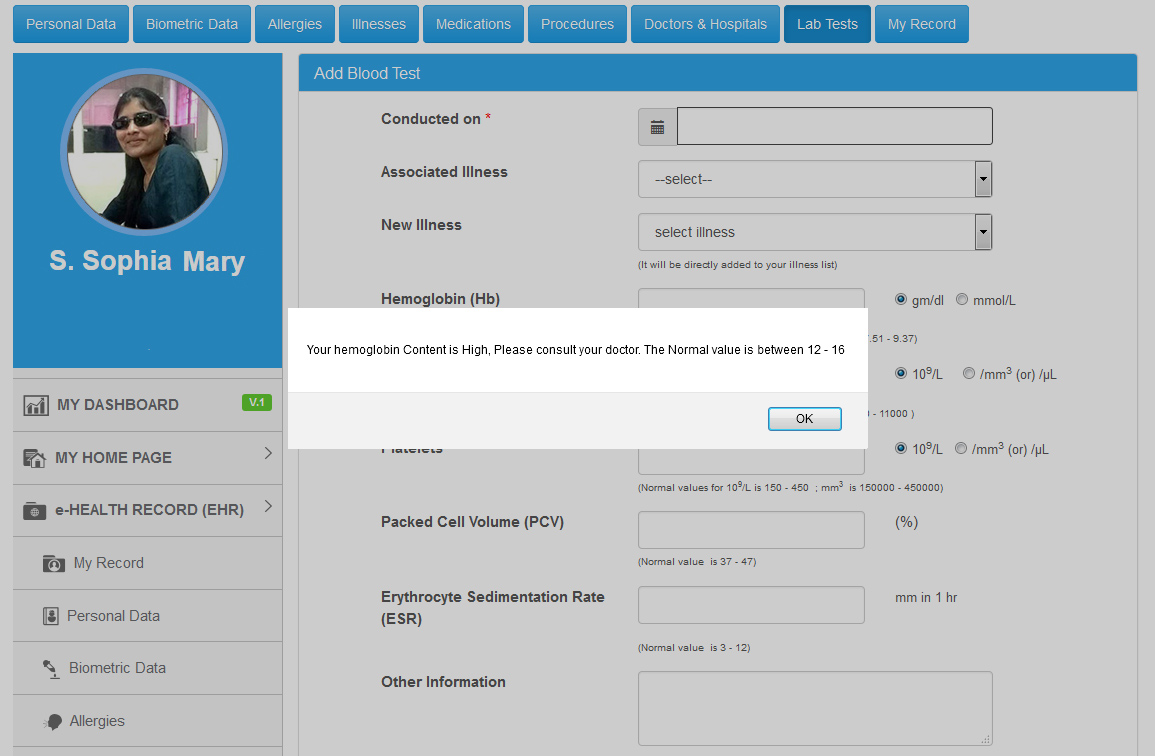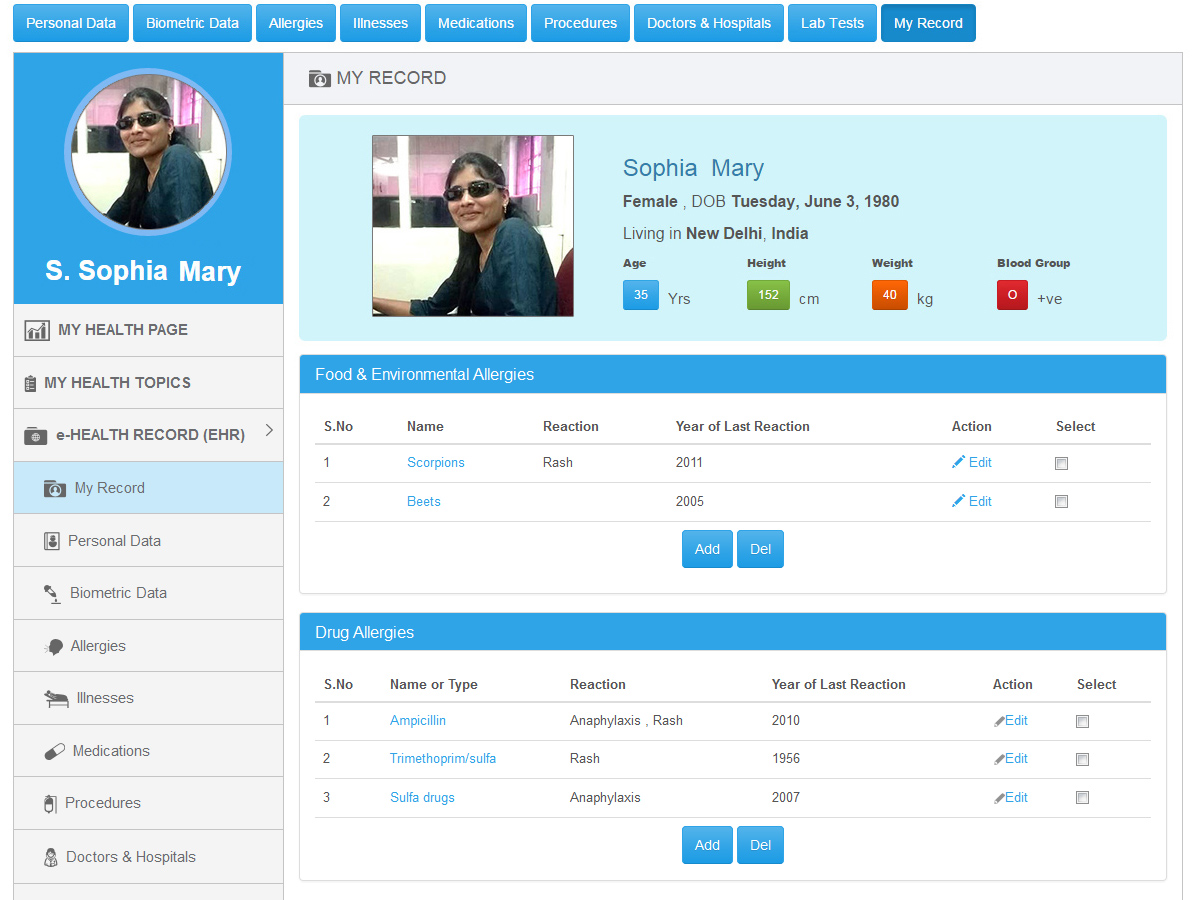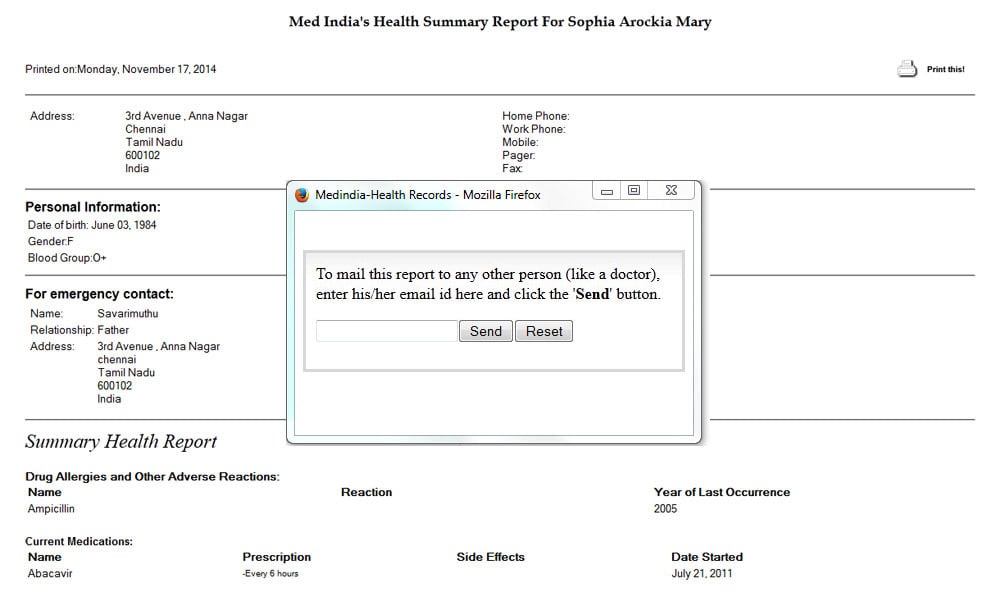Medindia's 'Electronic Health Record' (EHR) is a powerful online self-management tool that empowers you to manage your own health. The current version has been dynamically programmed to not only store your health record online but to also deliver the highest quality healthcare information on the illness, procedure or medication you may be taking.
New features that have been included:
My Home Page - Depending on the disease or procedures or medication, your health record will generate a personalized 'My HomePage' using Medindia's validated resources and knowledge-base.
Risk Assessment Tools - These tools will use the information from your record and compute risk assessment and help you in taking timely preventive action plan.
As with any EHR, the record can be accessed from any location by using a secure login and password. You can also send your EHR to a healthcare provider by email or print and store a copy of it.
Under the EHR a member can store the following information -
- Personal Information
- Allergies
- Diseases and Illnesses
- Medications
- Investigations
- Procedures/ Surgeries
- Doctors/ Hospitals

Note: In order to use My Health Record, you need to be a registered member of Medindia.
E-Medical Record has powerful interfaces
- It has been validated for investigations - to give early warnings regarding abnormal results.
- The Records can be accessed anytime and anywhere.
- A Health summary report can be generated and printed and sent by e-mail.
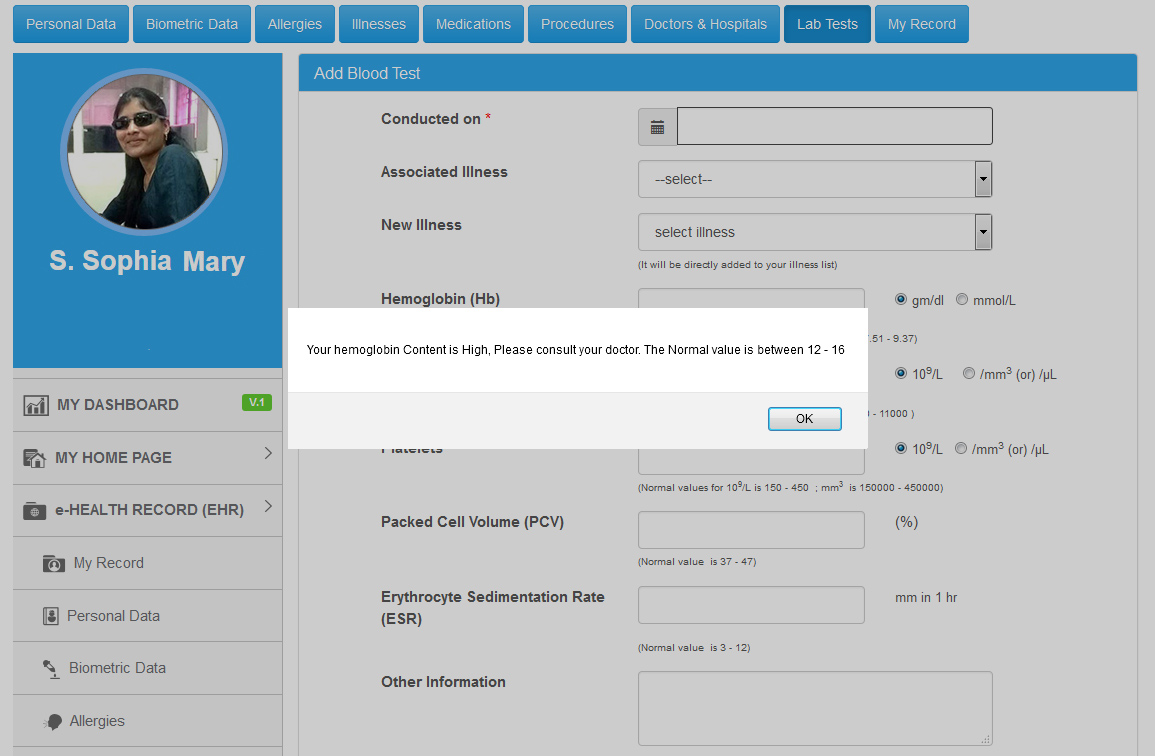
Note: In order to use My Health Record, you need to be a registered member of Medindia.
The Working of Health Record Modules:
-
Once registration process is over the Health record modules will appear on the screen every time you log into the system and the first page of the health record has the following appearance:
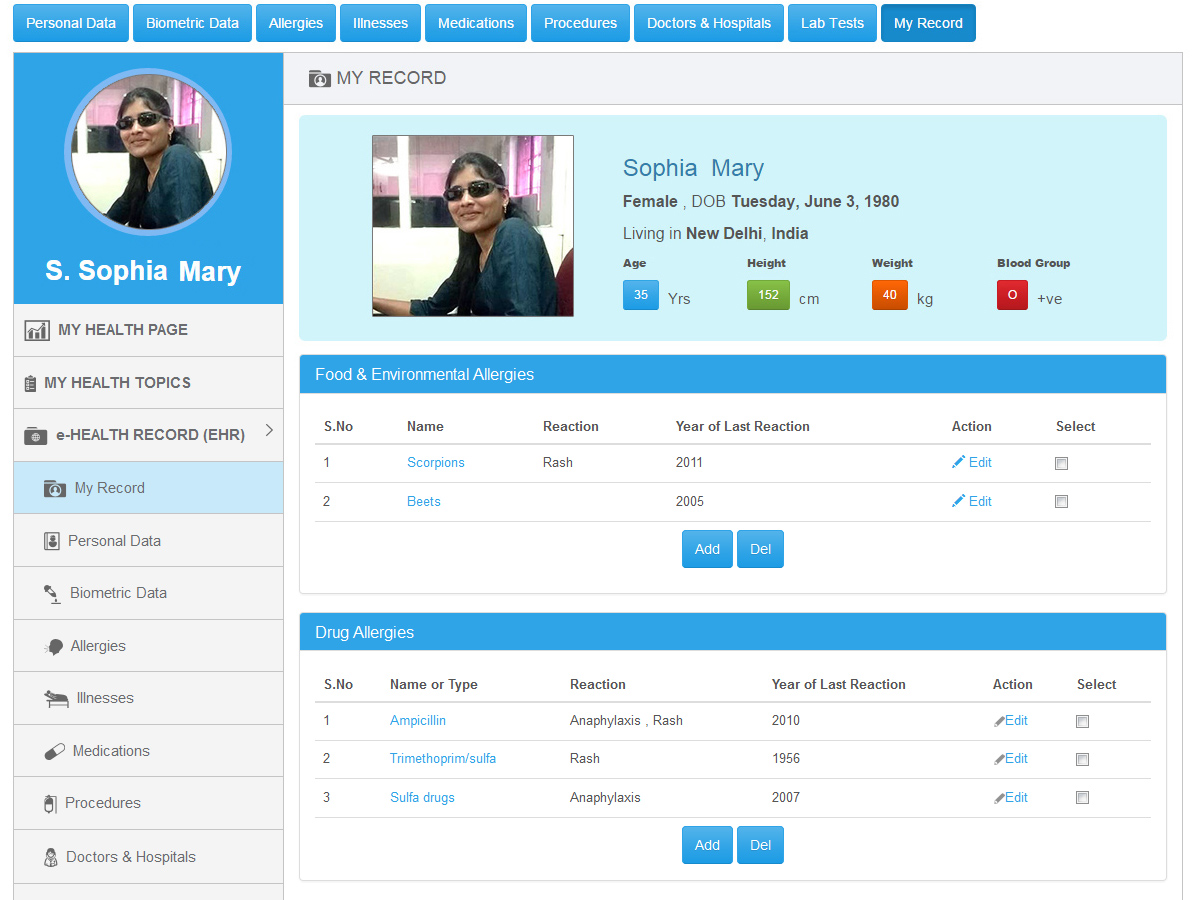
Note: In order to use My Health Record, you need to be a registered member of Medindia.
The Working of Health Record Modules:
-
The e-Health Record is digital documentation that has the following categories: personal information, emergency contact information, allergies, illnesses, medications, doctors and hospitals and health-summary report.
-
In almost all of the above, new records can be added, existing records can be modified or deleted using the corresponding links (shown in red in the above diagram). For instance to add a new food & environmental record, if the 'Add food & environmental' link is clicked, the user will be taken to a form which collects the pertaining information. To modify an already existing food & environmental record, the user needs to just click on the name of the allergen (which is also displayed as a link) and will be taken to a form where the corresponding details can be modified. In order to delete record(s), the corresponding check box(es) should be checked(v) and the 'Delete' link must be clicked.
- Check your health risk assessment reports and get lifestyle modification tips generated from the information you fed into the slots and stay conscious of your health status anytime, anywhere.

Note: In order to use My Health Record, you need to be a registered member of Medindia.
- When the 'My Health Report' link is clicked, 2 windows pop up:
-
Window 1 is the health summary report and this report can be printed using the 'File' -- 'Print' option in the window menu or pressing the 'Ctrl' button along with the 'P' button (after bringing the focus on window 1).
- Window 2 has the facility by which one could send his report to a specified email id. One has to just enter an email id in the text box and click the 'Send' button for this.
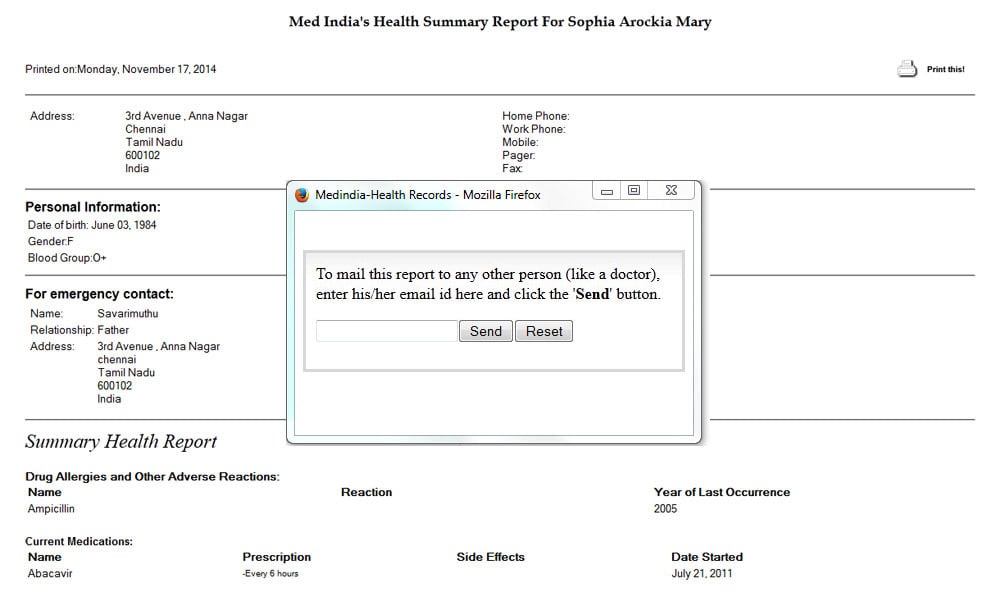
Note: In order to use My Health Record, you need to be a registered member of Medindia.